** Github Pages build **
I hope you like it!
Github Pages 搭建
环境准备(本文使用的环境)
- Git
- Ruby
- Bundler (Ruby的外部依赖管理工具,配合Gemfile外部依赖信息文件)
创建Github仓库
创建仓库
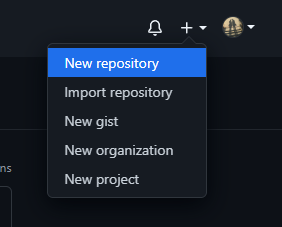
设置仓库信息
下面这里需要注意一下,格式为: 你的github用户名 .github.io 按格式设置,可以实现直接使用 **https://用户名.github.io** 来访问 修改完后点击 Create repository
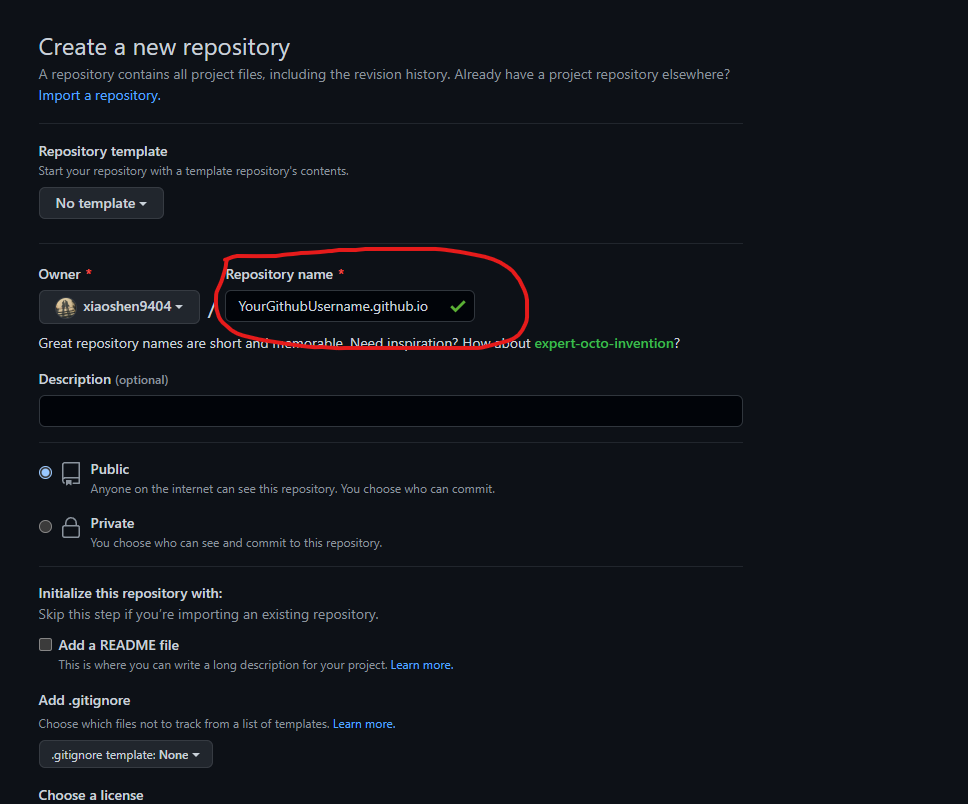
在Setting中开启Pages
点击 Change theme 选择一个自己喜欢的主题,并且下载资源到本地,后面起本地服务需要用到 提交代码变动,仓库中会出现两个文件 **_config.yml , index.md** 并且pages页会出现你的主页地址
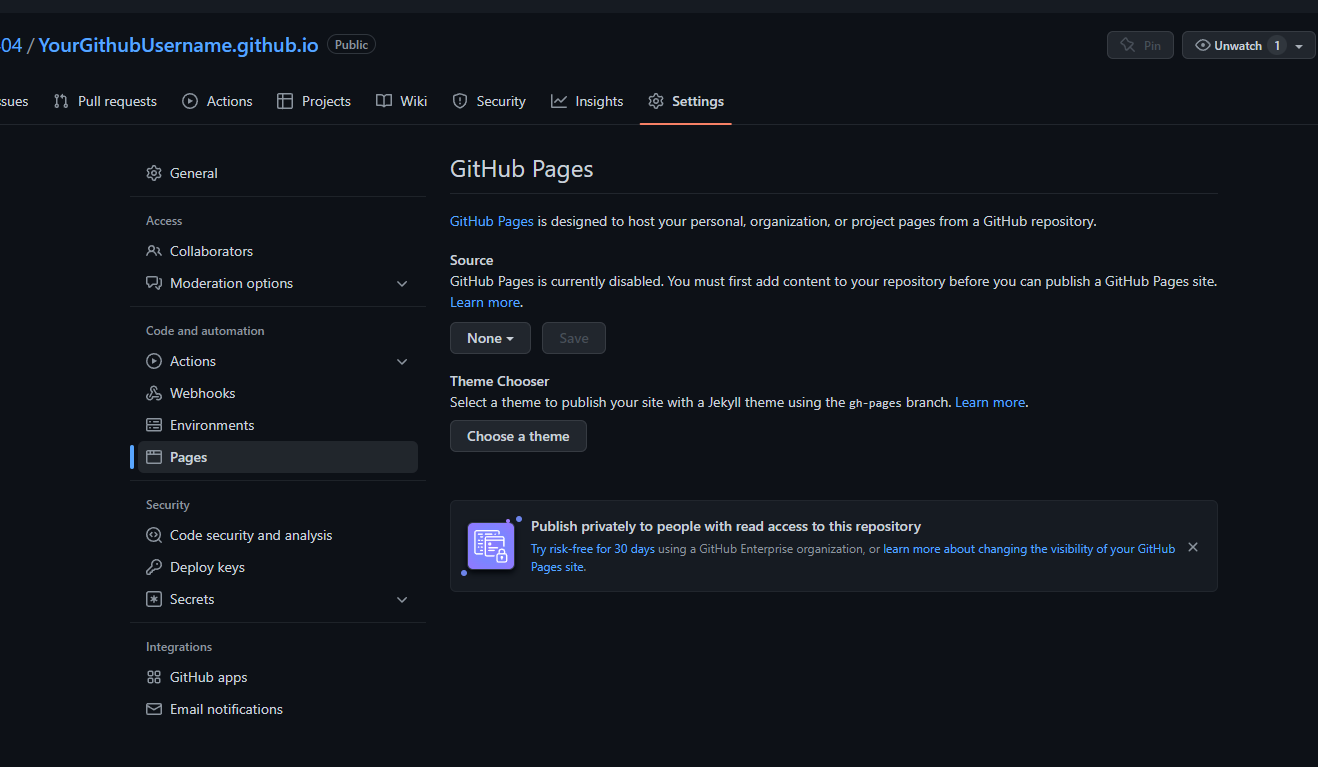
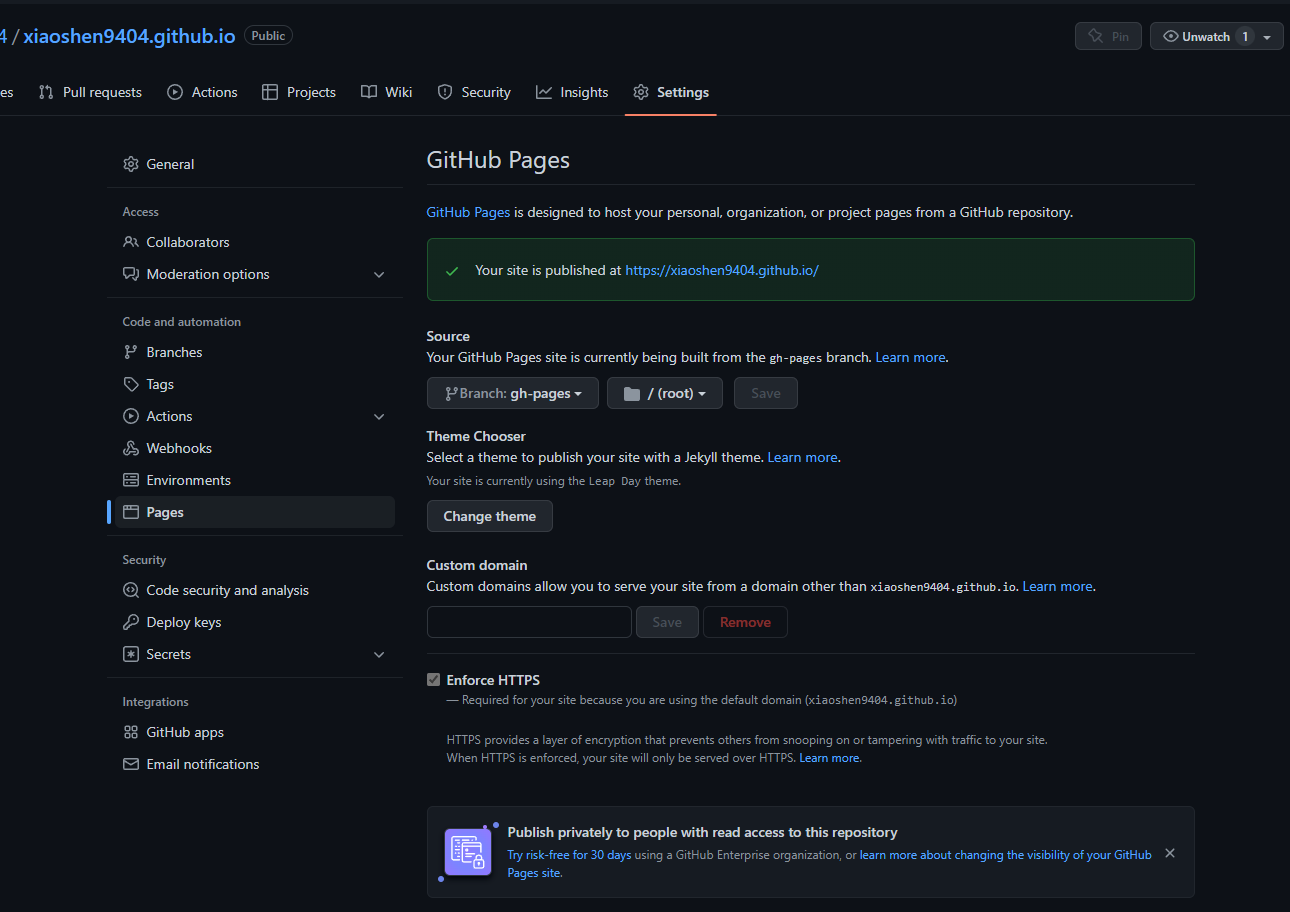
拉取代码到本地
使用git拉取代码到本地 复制刚才下载的主题资源到仓库根目录下,会覆盖你的 **_config.yml , index.md**,现在还是空文件我们直接覆盖即可
执行git
git add .
git commit -m "init page code"
git push
运行本地测试
检查本地环境是否配置正确
- 检查 ruby
ruby --version - 检查 Bundler
bundle -v - 使用 bundle 安装依赖(依赖配置在Gemfile中)
bundle install - 运行 jekyll server
bundle exec jekyll serverRuby3之后标准库不再包含webrick gem 此处如果报错 无法加载 webrick/httputils ,就需要安装 webrick ,完成后重新运行jekyll server
bundle add webrick - 运行成功后在浏览器中打开查看
http://localhost:4000
添加帖子
在根目录 _posts 中添加文件
文件名格式: YEAR-MONTH-DAY-title<span>.md
打开文件,添加头部信息
注意时间最好不要超过github的时间,因为存在时差,发布时会报错
---
layout: default
title: "Create Github Pages"
date: 2022-07-13 22:03:00 -0000
categories: Environment
---